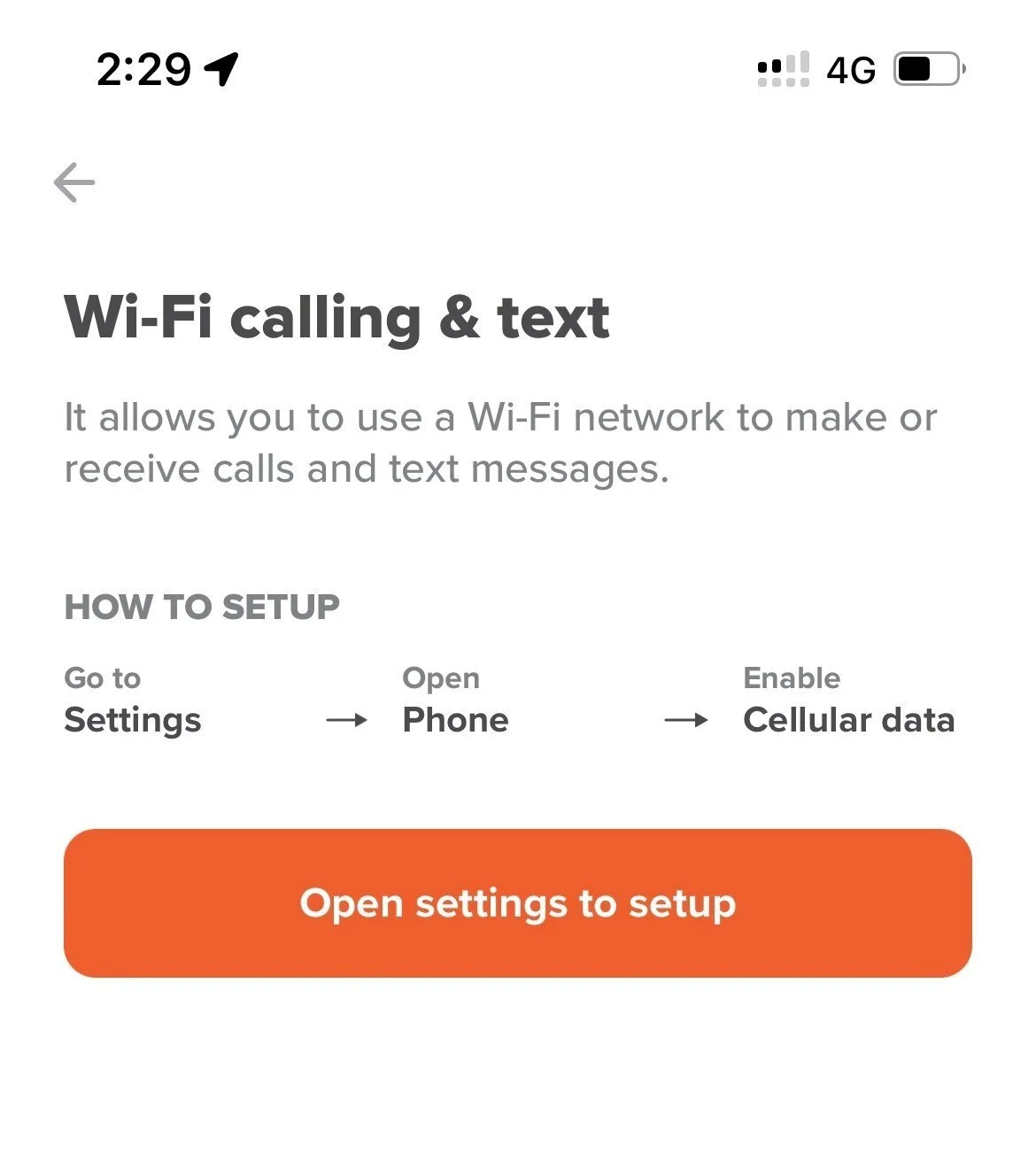The cheapest way to use your U.S. phone abroad
(Disclaimer: This article contains referral links, however, I have not been paid by anyone to write this article.)
My family and I recently moved to Split, Croatia for a year abroad. Croatia recently adopted a digital nomad visa so that people can stay for a year if they have a job that meets the criteria.
We took the jump and have moved abroad and are getting used to life on the Dalmatian Coast!
Before this move, I traveled around quite a bit to different countries filming for various projects. I have lost count of how many times I have purchased a local sim card to have data for the one week I am traveling, though it’s probably over 30!
Several phone companies such as At&T will happily charge you $10 a day for international roaming data. This works but can get pricy after a bit.
Local sims with data are so much cheaper!
In some cases, a local sim can cost about $10 for 5GB of data over a 30-day period, enough for messages, emails, and directions.
There have often been years where I’m out of the country for 4 weeks over multiple months. When you do the math, this way easily saves you over $300 per year! For me, it was the way to go.
Since I have an iPhone, iMessage always worked even when I switched sims, and my android friends just had to wait a little bit before I got back to them, or they used WhatsApp.
However, with the move to Croatia, I wasn’t ready to give up my US phone number.
There are so many sites that use double-authentication with your phone number. I had switched numerous sites over to using the Authy app, but some still want to message my US number for authentication. I didn’t want to get locked out of a crucial site.
What I had done before when traveling abroad if I needed to use my US number was to pop the sim card back in and use it with Wifi for calling and messaging. This worked great. But now that I’m in Croatia, I didn’t want to be switching sim cards back and forth.
I had at one point been using two phones. One with my US phone and another with a Croatian sim card. This sort of worked, but was a hassle as it required me to check both phones and required me when I was out of Wifi range to turn my hot spot on with my Croatian phone so that my US phone could connect to it and get a signal. It worked but wasn’t very convenient.
Then I learned about esims!
However, once I learned about esims, I was hoping this could be the solution, but still had some questions that no one seemed to answer, not even the customer service people.
First I had to get a cell company that offers e-sims. I had been using Cricket wireless, but was annoyed to find that they didn’t support e-sims. After a bit of research, I found Mint Mobile, which uses T-mobile towers. They offer esims at a fairly cheap rate. Keep in mind, that I just need the US number, I don’t need unlimited data or anything like that.
However, Mint Mobile’s customer service didn’t seem to think this was a good idea.
I reached out to customer support and explained the situation and they couldn’t tell me whether I could activate an esim while abroad. They mentioned that data would be really expensive for roaming, and didn’t seem to advise what I was trying to do.
The other big question I had was whether my US phone could use my Croatian sim card’s data line to make a call.
I couldn’t find an answer to this anywhere.
I decided to take the plunge and signed up for a Mint Mobile plan.
I went online and purchased their cheapest starter plan at $15 per month for three months, plus tax, and made sure I selected the esim delivery option. I scanned the QR code option and downloaded my esim onto my phone. I tried the option of selecting a new number first to see if it would work, but I later ported my wife’s phone over. If you port your number it may take a bit longer to get things set up.
I installed the esim, but to get it to work outside of the US you will need to enable WiFi calling, as there are no US cell towers.
In order to enable WiFi calling outside of the US, you will probably need to enable a VPN.
At this stage of the process, you need to make sure a home address is on file. This is because if your phone is making an emergency WiFi call, 911 won’t necessarily be able to triangulate your position if it’s going through WiFi.
What I found during this process is that the page where you put your address was blocked when I tried to connect to it from Croatia, but when I connected to a VPN and gave myself a US address, it worked just fine. I used ExpressVPN, but there are several other options out there.
Around now I had to restart my phone for everything to start working.
After going through these steps, I was able to set my Croatian number to be the default one for data and my US number to be the default one for making calls, as most people I’m calling locally just use WhatsApp.
In the end, I was able to activate an esim while abroad, it just required a VPN.
I then practiced around making calls to the US with my local sim card. They made calls over WiFi as I expected, but I wasn’t sure if I could make a call over data.
I happily found that my phone switched over to data for my US line when I left my house!
Now I’m able to make and receive calls to the US without any issues. Part of successfully being a digital nomad abroad is making sure you are accessible. I recently had a call with a guy who wanted to bring me on to help with a project and wanted to call my phone because he was in a remote part of Virginia with spotty WiFi. At one point he apologized that if the phone signal was weak it was because he was in a rural area. I didn’t even bother to mention that I was in Croatia! ;)
Now whenever I travel, I can swap out my physical sim card for a local one, and use my US phone number like nothing ever changed!
If you found this at all helpful and want to sign up for a Mint Mobile esim account, here is my referral link. It won’t cost you any extra and can be your way of saying thank you. So far it’s the cheapest option I have found that currently supports esims, though I expect this will change in the future.
Currently, esim cards are only supported by newer phones. Here is a list of Android phones and here is a list of Apple phones.